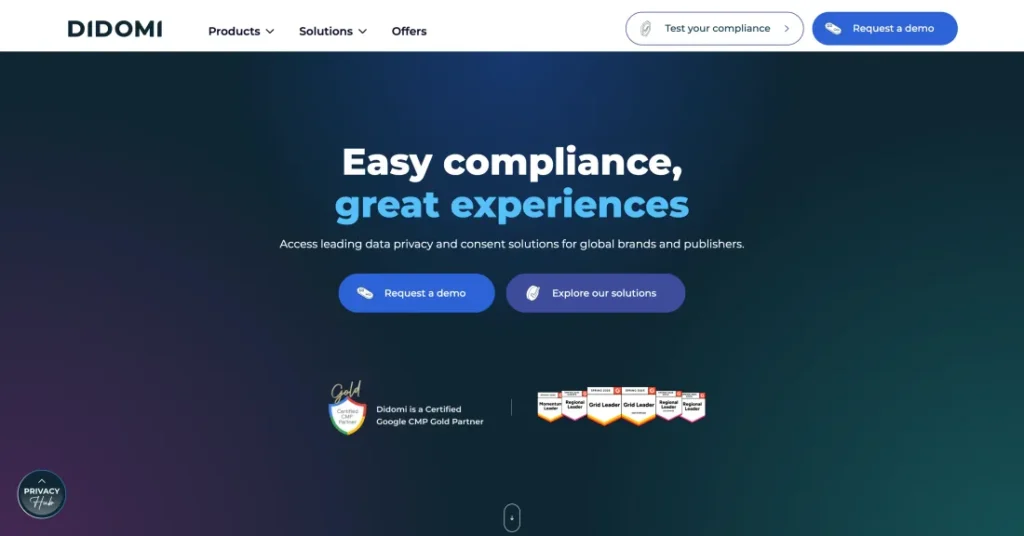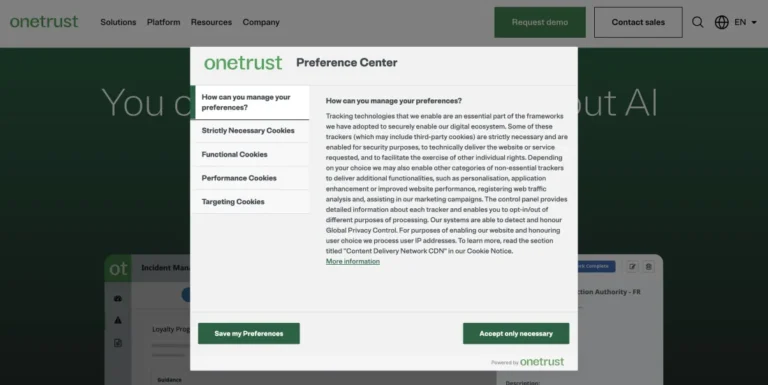Tired of juggling cookie banners, compliance headaches, and endless privacy laws? Meet Didomi, a Consent Management Platform (CMP) that aims to tame the chaos.
In this review, we’ll dive into what makes Didomi tick – from its global cookie control to connected TV consent – and why it might be the privacy sidekick your marketing team needs. We’ll walk through setup, pricing, features (hello, multilingual support!), real user feedback, and whether Didomi is the right fit for your business.
What is Didomi?
Didomi is a cloud-based Consent Management Platform (CMP) designed to help businesses collect, store, and manage users’ consent across websites and apps. Founded in Paris in 2017, its name even comes from the ancient Greek “didōmi,” meaning “consent”. Essentially, Didomi provides the user interfaces (cookie banners, privacy notices, preference centers) and back-end infrastructure needed to comply with regulations like GDPR and CCPA. Thousands of organizations use Didomi to implement “great Privacy User Experiences” – giving people clear choices about their data while reducing legal risk.
In practice, Didomi offers a suite of privacy tools: geo-targeted consent banners, a full-featured preferences center, compliance reporting, and seamless integrations (Tag Manager, Google Consent Mode, etc.). All core features are self-service and configurable through a friendly dashboard – “anyone with basic internet skills” can manage consent flows. Technically-savvy teams get APIs and SDKs for advanced integrations. Whether you run a multi-national news site or a network of e-commerce stores, Didomi is built to collect and honor user consent globally, on any platform.
TLDR: At-a-Glance Summary
- Who it’s for: Medium-to-large businesses, media publishers, e-commerce and mobile apps needing robust, scalable consent management. Agencies managing clients’ websites will also appreciate Didomi’s customization and white-label options. Solo bloggers or tiny sites may find it overkill (and pricey).
- Standout strengths: Supports 45+ languages (auto-detects by browser), covers web/mobile/connected TV (Apple TV, Amazon Fire, etc.), and lets you sync consent across devices to reduce “cookie fatigue”. The UI is reported as intuitive and easy to use. Didomi is one of the few Google-certified CMPs for Connected TV, a growing need for marketers.
- Drawbacks: No public pricing (custom quotes only). Users note higher cost than consumer-grade tools. Customer support is generally good, but some reviewers wished for faster responses. And, as with any CMP, poorly optimized scripts can slightly slow down pages.
- Overall: Didomi earns high user ratings (4.6/5 on G2, 4.5/5 on Capterra) by delivering a polished, enterprise-grade CMP.
First Impressions – Setup & Experience
Getting started with Didomi feels professional. After a quick signup/request demo, you’re greeted by a clean, modern dashboard where you create consent banners and preference centers.
Didomi offers pre-built templates and a what-you-see-is-what-you-get editor for banners. You can drag-and-drop or use JSON/CSS for advanced theming. Even a marketing generalist (with no developer help) can spin up a cookie notice in minutes. As Didomi boasts, “All core features of our CMP can be managed by anyone with basic internet skills”.
Early testing shows that customizing the banner’s look and workflow is straightforward. Need an “Accept All” button, a “Reject” option, and a “Customize” link? Easy to set up.
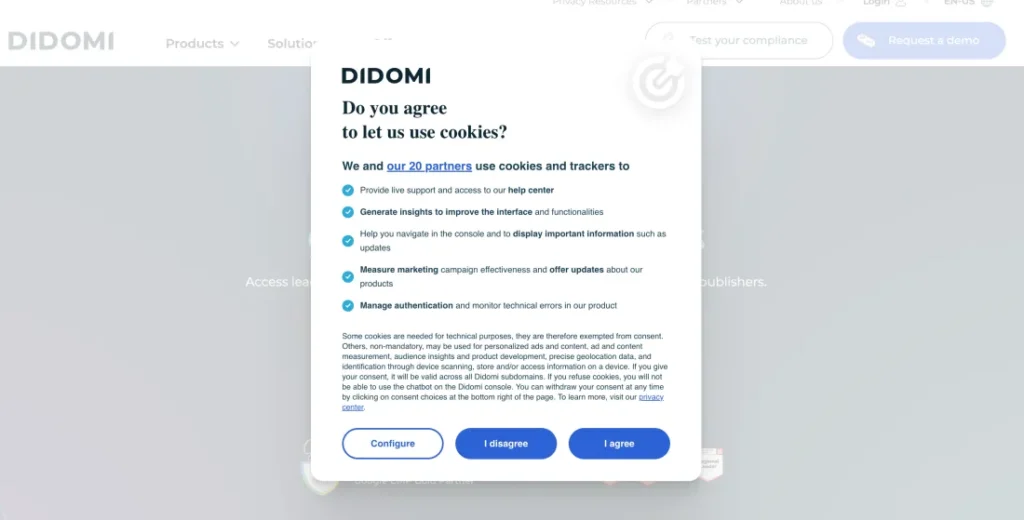
You can target different domains, languages, or even A/B test notices. One user (a marketing CMO), confirmed “It’s easy to set up and manage, both at the start and on an ongoing basis”. He praised the flexible options: multiple consent channels, automatic language detection, and seamless integration via APIs and SDKs.
The reporting dashboard is similarly user-friendly – you get real-time charts on consent rates by region or campaign.
That said, not everything is instant. Because Didomi is a heavyweight enterprise product, the onboarding sometimes involves calls with a solutions engineer. The documentation is solid, but setting up advanced features (like server-side tagging or cross-device sync) may require developer input.
In sum, our first take: Didomi feels like a polished corporate solution. It’s designed for teams who need a bulletproof CMP, and it shows. The interface is clear and modern (some even call it GQ-level sleek), and setup is much smoother than building your own.
Didomi – Pricing
Didomi does not list prices on its website – typical for an enterprise CMP. Instead, pricing is bespoke: you contact sales or request a demo to get a quote. According to industry reviewers, this process involves understanding your needs (number of domains, traffic, countries, etc.) and tailoring a package. Didomi has three main bundles on their site, but even what those include can be tweaked.
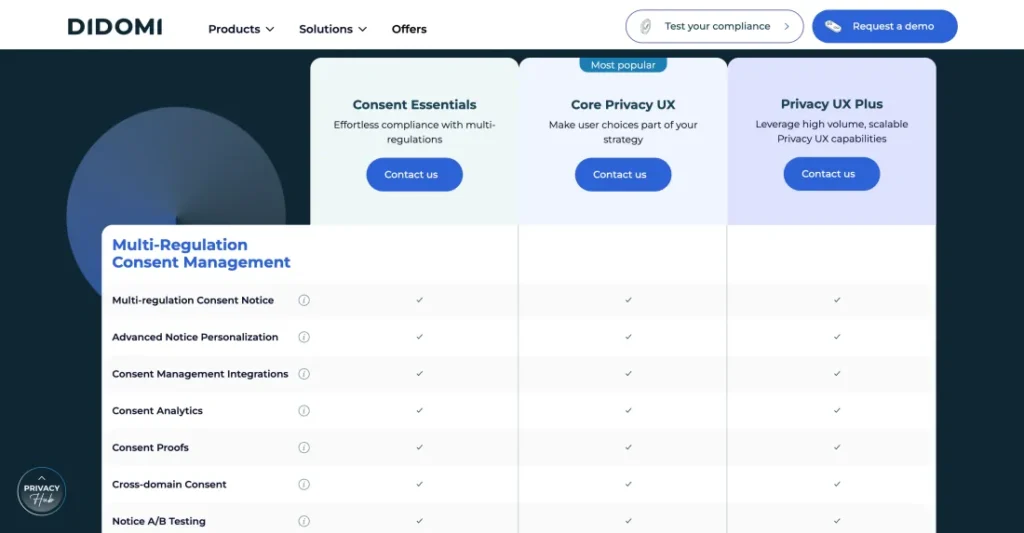
What’s clear is that Didomi is on the higher end of the cost spectrum. The feature set is very robust, so it’s marketed as an investment for larger organizations. One G2 review sums it up: “this level of quality and functionality does come at a fairly high price”. In practice, many businesses pair Didomi with a professional services fee for initial setup.
On the plus side, Didomi offers free trials/demos so you can test it in your environment. Once you sign, there are no hidden charges – pricing is transparent through contract. There’s also a free policy tester tool on their site (“Test your GDPR compliance” console) for sample use, but that’s not a full CMP license.
In short: expect to pay enterprise rates. It’s not a cheap plug-in. But for companies with serious compliance budgets and customized needs, Didomi’s modular pricing and dedicated support can be worth it. (Tip: Always ask for custom bundling – small sites might qualify for a lighter package.)
Key Features
- Cross-Platform Compliance: Didomi covers all your touchpoints. That means websites, mobile apps, and even connected TV/OTT devices. In fact, Didomi is one of the few CMPs certified by Google for consent on CTV platforms. Their SDKs integrate with Apple TV, Amazon Fire TV, Roku, etc.. The goal is seamless consent: once a user sets preferences on one device, Didomi’s cross-device sync will “share consent across different devices…so users only need to provide their consent once”. This prevents the dreaded “cookie fatigue” where people see banners on phone, tablet, laptop all asking the same question. Mobile app support is equally strong – you can add Didomi to iOS/Android apps via SDK, and it works with the same consent database as your web CMP.
- Granular Preference Manager: At the heart of Didomi is a powerful preferences center. Beyond a simple “Accept/Reject All” banner, you can let users fine-tune their settings. Didomi’s CMP separates purposes and vendors – meaning you can ask for consent by cookie category (analytics, marketing, essential, etc.) and by individual vendor. Users see two tabs: one lists purpose categories (e.g. “Analytics cookies”), and another lists vendors (e.g. “Google Analytics”). A user can toggle exactly which cookies or trackers they allow. Under the hood, Didomi only fires a vendor’s scripts if all required purposes are consented. This extreme granularity is future-proof: if a privacy regulator requires more opt-out categories, you’re already set.
- Multilingual Support: Go global with ease. Didomi supports over 45 languages out of the box (some sources even say 50+). The CMP auto-detects the user’s browser language and shows the consent notice in that language. You can edit every text string yourself (or upload your own translations) – very handy for European or global brands. One reviewer mentioned running websites “in over 15 languages” without hassle. Bottom line: your French, German, Spanish, or Polish users will see a banner and preferences in their language, maintaining brand trust worldwide.
- Customizable UI & Branding: Personalization is a Didomi hallmark. You can fully white-label the experience – using your own colors, fonts and even removing the Didomi logo. Banners, pop-ups and preference pages are all themeable via a simple editor or by uploading CSS/JSON. Need multiple banners per brand or domain? No problem. Didomi even has A/B testing for notices, so you can experiment with layouts or wordings to boost opt-in rates. The platform also handles notice templates (one click multi-notice updates) and supports rich content (images, privacy videos, etc.). In short, the system is built to match your website’s style and UX.
- Integrations & Tech: Didomi plugs into your stack. There are official plugins and guides for major CMS platforms (WordPress, Shopify, Drupal, etc.) – often requiring no code at all. For example, the Shopify CMS guide shows a few steps to paste the Didomi tag into your theme – no developer needed. On the analytics side, Didomi is certified for Google Consent Mode V2 and integrates with Google Tag Manager. It also works with Adobe Tag Manager, Tealium, and many ad networks. The built-in compliance monitoring can scan your site for cookies and trackers and flag unauthorized ones. When a user opts out of something, Didomi’s scripts automatically block that vendor’s cookies. All consent records are stored securely, so you have an audit trail for every user.
Problem/Solution: A common issue is cookie banners hurting UX. Didomi tackles this by letting users “customize their preferences” easily (with “Accept/Reject All” plus granular options), and by syncing those preferences across devices. This reduces repetitive pop-ups and builds trust. Another pain point is bandwidth/performance; be sure to implement Didomi’s async scripts and tag manager integrations to minimize speed impact.
Overall, the key features checklist:
- Web, Mobile, TV, and (potentially) Console support: one CMP for all devices
- Granular consents: separate toggles for cookie categories and vendors
- 45+ languages: full translation and auto-detect
- Fully brandable interface: customizable look & feel, A/B testing, white label
- CMS/Platform plugins: quick setup on WordPress, Shopify, etc.
- Third-party integrations: GTM, Google Consent Mode, advertising & analytics platforms
- Auditability: Proofs of consent with timestamps and versions for compliance
- Dedicated support: Experts and customer success managers guide you (especially on enterprise plans).
Use Cases – Who Should Use Didomi?
Didomi’s feature set means it’s best suited for:
- Enterprises & Global Brands: If you run multiple sites/applications across countries, Didomi keeps consent unified. For example, a media company with UK, EU, US, and Asian audiences can maintain different banners by region in one console. Didomi handles GDPR, CCPA, and other laws simultaneously. Large publishers and ad networks often pick Didomi for its multi-domain sync and analytics.
- E-commerce & Omnichannel Retail: Online stores on Shopify or Magento needing cookie compliance (and connectivity to marketing tags) can use Didomi to manage consent on checkout pages, apps, and even in-store kiosks (through its privacy API). Retailers appreciate the preference center for customer newsletters and targeted ads control.
- Mobile & Connected TV Apps: Gaming companies or streaming services deploying on mobile, web, and smart TVs benefit from one consent back-end. With Google enforcing CTV consent by 2025, apps (Android TV, Apple TV, Xbox) can integrate Didomi SDK to meet rules without separate solutions.
- Agencies & Consultants: Digital agencies and compliance consultants often white-label Didomi for clients. The white-label option lets them embed consent solutions under the client’s brand. Agencies using multiple tools for clients will love centralized management.
- SMBs and Freelancers (with caveats): While Didomi can be used by small businesses, it may be overkill for solo bloggers or very small companies. The cost and complexity favor larger outfits. That said, if a small company already invests heavily in analytics/marketing and needs enterprise-level customization, Didomi’s entry-level plan can work (and Didomi confirms they do have some smaller clients). Freelancers building sites for clients might use simpler CMPs (like CookieYes or Osano) for budget reasons.
So in summary: Didomi is a Swiss Army knife CMP. It’s overpowered for a single-page site but shines when compliance and user experience are critical at scale. If you’re a data-driven marketing team that values robust analytics and personalization and must stay on the right side of global privacy laws, Didomi delivers. If you’re running one small site and need a quick cookie banner, a lightweight tool might serve just as well (and cheaper).
User Ratings and Feedback
Didomi consistently earns high marks from users. On G2, it holds a 4.6 out of 5 stars, with 78% of reviewers giving 5 stars. Capterra shows a similar 4.5/5 score.
Overall, trust signals are strong: Didomi is a G2 Leader with verified reviews, and Gartner’s peer reviews (via Capterra) rank it among the top CMPs. Users say it effectively solves compliance headaches, though you’ll pay for that quality.
Pros & Cons
Pros:
- User-Friendly Interface: Drag-and-drop banner builder and clear dashboards (no coding needed).
- Global Compliance: Manages GDPR, CCPA, and many other laws in one platform.
- Cross-Device Sync: Shares consent settings between web, mobile app, and connected TV.
- Multilingual: Supports 45+ languages with auto-detection.
- Granular Control: Separate consents for cookie categories and vendors.
- Custom Branding: Full white-label options; design banners to match your brand.
- CMS Integrations: Official plugins for WordPress, Shopify, Drupal make setup easy.
- High Ratings: Praised by G2/Capterra reviewers for ease of use and flexibility.
- Dedicated Support: Expert onboarding and a customer success manager on larger plans.
- Security & Audit: Secure data storage and audit logs for legal proofs.
Cons:
- Cost: Premium pricing; no self-serve plan. Likely higher than simpler CMPs.
- Support Speed: Helpdesk is mostly email-based; urgent issues sometimes take longer to resolve.
- Implementation Complexity: Advanced setups (server-side tagging, custom plugins) can require developer involvement.
- Performance Overhead: Like any CMP, the scripts can slightly slow page loads if not optimized.
Verdict & Recommendations
Didomi is a powerhouse CMP that ticks almost every box for global consent management. If you need multi-regulation support, device coverage, and deep customization, it’s one of the best in class. We give it a 4.6/5 overall. Its strong points are the polished UX and enterprise features, especially for companies that can justify the cost.
Best fit: Large to mid-size businesses (especially enterprises, media, e-commerce, or app-driven companies) with multiple sites or apps, where compliance is a mission-critical function. It’s also ideal for agencies or consultants who implement consent solutions for clients (thanks to white-labeling).
Less ideal for: Very small businesses, one-page sites, or solo entrepreneurs. For a basic single-site GDPR banner, cheaper CMPs (CookieYes, Osano, Cookiebot, etc.) might be more practical. Didomi’s power comes with complexity and price, so you’ll want to need its advanced features.
Top Alternatives: Other top CMP platforms include OneTrust, TrustArc, CookieYes, Cookiebot, and Osano.
For example, OneTrust is known for enterprise compliance suites, while Osano and CookieYes focus on simplicity and self-service. Each has its niche. OneTrust is comparable but usually even more expensive. For mid-market, CookieYes or TrustArc might be worth exploring. Remember – always compare features, language support, and support level.
If your business is dealing with complex privacy rules across regions and platforms, go for Didomi. If you’re dipping a toe into privacy compliance or have a tight budget, evaluate lighter CMPs first.
FAQ
What is Didomi’s pricing model?
Didomi uses custom pricing rather than fixed plans. You’ll need to contact Didomi or request a demo to get a quote. Prices vary by number of domains, traffic, and required features. There is a free demo/trial available. Sprawdź Cenę on Didomi’s site to learn more.
Can small businesses use Didomi?
Yes, but it’s primarily designed for larger or multi-site organizations. Didomi has an entry-level package (“Consent Essentials”) for small businesses, but even this offers enterprise-grade features. If you run a very simple site, you might prefer a free or low-cost CMP. However, if you anticipate growth or international expansion, investing in Didomi early can pay off.
How many languages does Didomi support?
Over 45 languages out of the box. The system auto-detects the visitor’s language and serves the banner in that language. You can edit or add any language translations you need.
Does Didomi work on mobile and smart TVs?
Absolutely. Didomi has SDKs for iOS and Android, and a special Connected TV (CTV) solution. This means your mobile apps and even smart TV/OTT apps (Apple TV, Roku, Fire TV, etc.) can use the same consent framework. Starting July 2025, Google requires CMPs on CTV for ad-serving – and Didomi is already certified for that.
What integrations does Didomi offer?
Many. Out of the box, Didomi integrates with tag managers (Google Tag Manager, Adobe Launch), advertising platforms, analytics (Google Analytics via Consent Mode), CRMs, and major CMS like WordPress and Shopify. There’s a Didomi marketplace for add-ons too. If you use platforms like Drupal or Adobe Commerce, official setup guides exist.
Is Didomi GDPR and CCPA compliant?
Yes. Didomi is built specifically to meet GDPR, CCPA/CPRA, ePrivacy, and other regulations. It logs proof of consent and offers geo-targeting (showing different notices by country). Didomi automatically updates for new rules, and its compliance monitoring tools help you audit your site’s trackers. It’s a turnkey way to ensure legal consent collection.
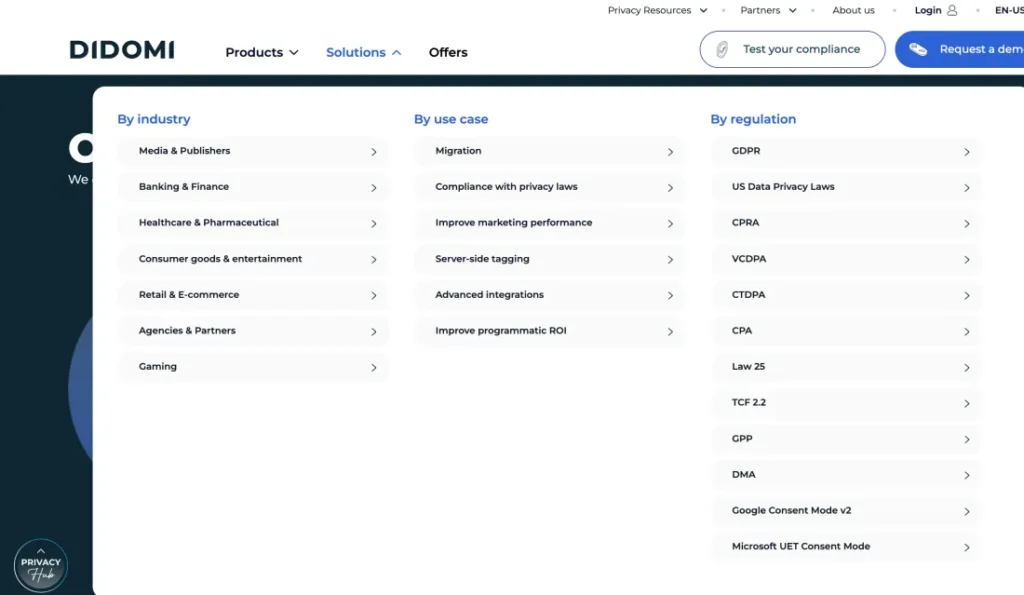
Can I customize the cookie banner design?
Completely. You can upload custom CSS, choose colors and fonts, and decide which buttons (“Accept”, “Reject”, “Customize”) appear. You can even add your logo or images. Banners can be displayed as pop-ups, banners, or modals – you control the behavior. The white-label option lets you remove any Didomi branding.
How is support and onboarding?
Onboarding involves a dedicated customer success manager (for larger plans) or a self-serve setup (for smaller ones). Didomi provides documentation and tutorials. Most users report that initial setup calls are helpful. In ongoing support, Didomi offers email support and enterprise clients get phone or Slack access. Some users mention that urgent issues might require patience, as Didomi often resolves via email tickets.
What are some Didomi alternatives?
If Didomi feels too big or expensive, you might check out CookieYes, Cookiebot, or Osano – these are CMPs favored by small-to-mid businesses. For large enterprises, alternatives include OneTrust and TrustArc, which offer broader privacy management suites. Each competitor has its pros and cons (pricing, ease-of-use, audit features), so read their reviews and ask for demos.
Where can I see Didomi’s pricing?
Didomi doesn’t list prices online. To get pricing details, you must contact Didomi’s sales team for a quote. They will guide you through getting a custom proposal.