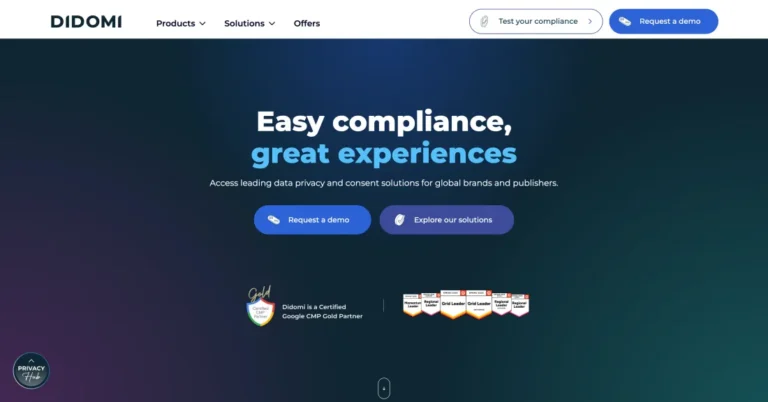OneTrust is a leading privacy, security, and data governance software provider. Its flagship Consent Management Platform (CMP) helps businesses collect and honor user consent across websites, mobile apps, and other digital channels. In short, OneTrust streamlines the tricky job of asking customers for permission to use their data – whether cookies, email preferences, or personal profiles – while keeping companies compliant with global privacy laws (GDPR, CCPA, LGPD, etc.).
The platform is hugely popular; it serves over 14,000 organizations worldwide (from Silicon Valley giants to European brands) In this review, we’ll explore OneTrust’s interface, pricing, and advanced features. We’ll also see who should (and shouldn’t) use it.
What is OneTrust?
OneTrust is best known for its Consent Management Platform (CMP). As a CMP, OneTrust provides the cookie banners, preference centers, and backend tracking that let web and app users easily give, withdraw, or customize consent.
In practice, OneTrust scans your site or app to detect all cookies and trackers, lets you build branded consent banners in 250+ languages, and captures consent receipts (who agreed to what and when) for auditing. More broadly, OneTrust offers a full privacy and trust platform – covering privacy impact assessments, vendor risk, data mapping, and much more.
Thanks to features like built-in regulatory intelligence (via its DataGuidance library) and automated workflows, it helps large companies meet hundreds of global privacy laws.
Companies with many websites, apps, or digital properties appreciate having one consistent tool. As evidence of scale, OneTrust (including its recently acquired DataGuidance arm) covers 300+ jurisdictions and privacy frameworks worldwide. It holds hundreds of patents and, by 2025, reportedly serves more than 14,000 customers globally. In short, OneTrust is a top-tier CMP and privacy suite aimed at organizations that need robust, enterprise-grade data governance.
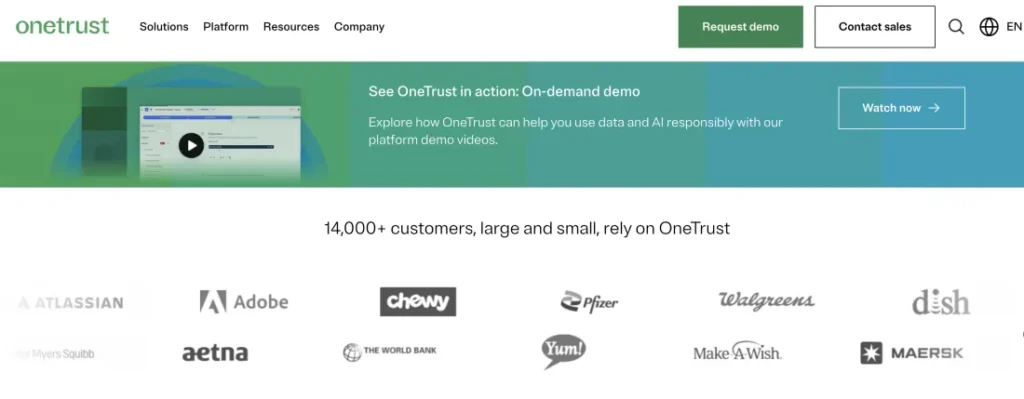
TL;DR: Who It’s For and What It’s Best At
- Who should use OneTrust? Large and mid-sized companies with complex privacy and marketing needs. If you operate in multiple countries (especially EU) or have many websites/mobile apps, OneTrust’s centralized CMP is ideal. Marketing teams that want to collect first-party data responsibly will also find its consent tools valuable. Privacy/legal teams will like the deep compliance tracking.
- What is OneTrust best at? Global compliance and feature breadth. It shines at managing consent across regions and channels, automating privacy workflows, and integrating consent data into marketing. Its insights and benchmarking tools let you measure your privacy program against peers. Many users praise its rich feature set (cookie scanning, A/B testing banners, integrated legal guidance) and strong support.
- What’s the catch? It’s an enterprise solution. OneTrust can be complex and pricey for small businesses. It requires some effort to set up (custom integrations, initial configuration) and can feel “busy” at first. If you’re a tiny site or need only basic cookie banners, a simpler or cheaper tool might suffice.
First Impressions
OneTrust’s onboarding and interface reflect its enterprise focus. When you first sign up, you’ll work with an account rep and implementation team (there’s no self-serve free trial for the full platform). The dashboard is modern and information-rich. For example, the CMP admin console displays cookie categories, consent rates by purpose, and quick links to policy editors. Images on the OneTrust site show a clean UI with charts and toggles – but in practice, expect many menus and options.
Users note the interface is powerful but can be “a bit too busy, especially when there are a lot of different policies and documents”. In other words, you can tell this is built for teams managing hundreds of sites, not a single blog.
Ease of use: Despite its depth, the platform includes guided workflows. For instance, setting up a banner is wizard-driven – you pick a template, customize text and style (supporting your brand), and assign targeting rules (e.g. show different banners in Germany vs. the US). OneTrust provides many pre-made components: there’s a large library of cookie icon designs, consent banner layouts, and even multi-language content. The no-code approach means privacy teams don’t need developers for every change.
Interface & visuals: The consent banners you deploy can be fully branded. OneTrust comes with dozens of banner templates and supports 250+ languages. You can A/B test banners right from the UI to maximize opt-in rates. The admin UI itself is generally slick and configurable. It’s built for enterprise: dashboards can be customized, reports exported, and lots of granular settings are available. But that means the learning curve is moderate. Some users say “it took some time to get acquainted with the software completely”. Overall, the visual feel is professional and businesslike.
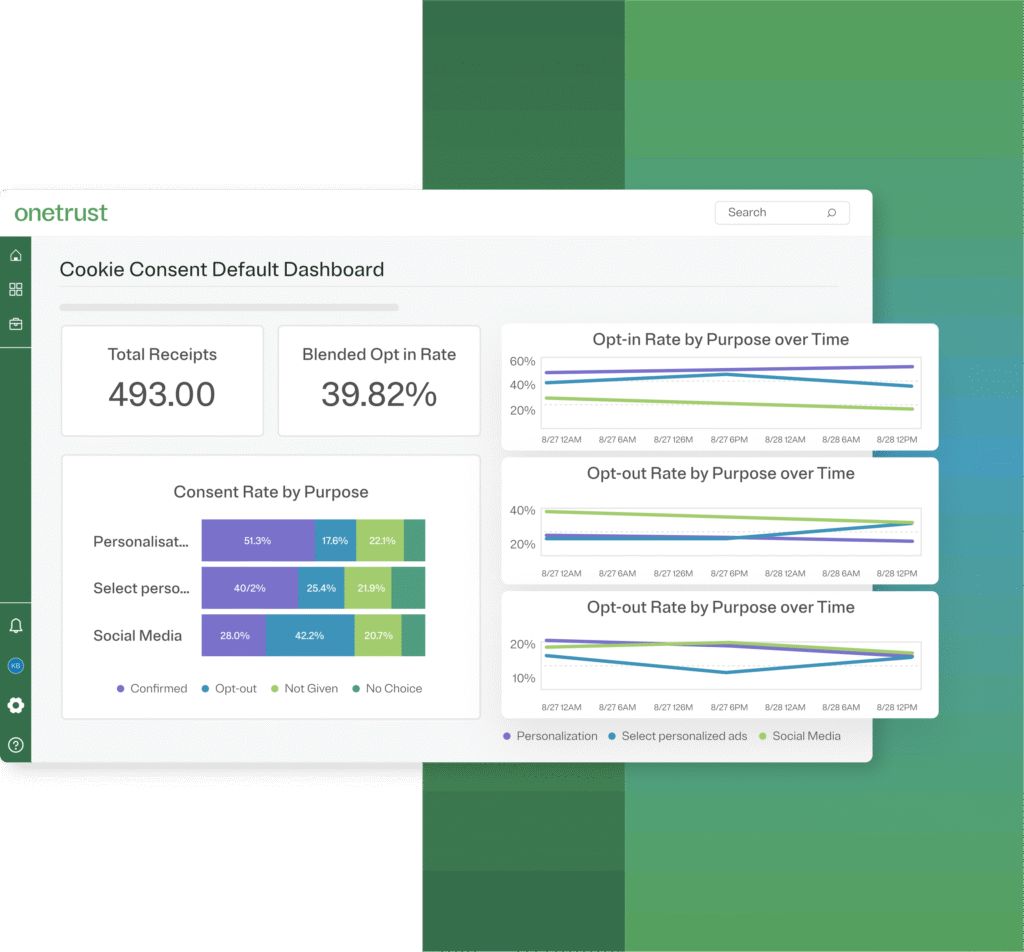
In summary, the first impression is of a feature-packed, polished platform. It doesn’t have the simplicity of a consumer app, but it offers more power and breadth. Setup involves defining your domains/apps, running cookie scans (automatic crawler finds trackers), and customizing your consent experiences. Once you’re in, everyday tasks – like reviewing consent rates or adjusting a banner text – are straightforward, with intuitive forms and help tips. The onboarding might take a week or two of work, especially if you integrate marketing tools or set complex consent rules, but OneTrust has a large resource library and support to guide you.
Pricing
OneTrust’s pricing is custom and geared toward enterprises, so it’s not listed publicly. Expect the CMP to cost several thousand dollars per month for any non-trivial use. Industry sources suggest basic CMP packages can start around $800–$1,100 per month for a single website domain. (That includes cookie banners, consent records, and basic privacy policy tools.) If you add advanced modules like DSAR (data subject access request) automation, analytics or extended support, pricing rises further. OneTrust typically sells annual contracts, and discounts may apply for larger commitments.
By contrast, simpler CMPs charge much less or have free tiers. For example, Cookiebot offers a free plan for very small sites and its paid plans start at roughly €10–20 per month for the smallest sites. TrustArc and Usercentrics, like OneTrust, do not publish fixed prices; they cater to larger businesses with custom quotes. Reports indicate that enterprise OneTrust contracts often run tens of thousands of dollars per year, depending on site traffic and add-on modules. In short, if you need full OneTrust power (multiple domains, global support, integrated analytics), budget for high-end enterprise pricing.
OneTrust does offer free demos and sometimes limited trials. While there isn’t a typical 14-day click-and-go trial, you can request a demo or proof-of-concept. (During demos, OneTrust staff will often connect a sample site and show how the CMP works in your environment.) There’s also the Consent and Preference Essentials package that covers one domain – industry rumors peg it around the figures above. However, note that for larger companies, pricing is very negotiable and depends on features like the Universal Consent & Preference Management (UCPM) module for marketing use and the number of data subjects or monthly visitors.
Key Features
OneTrust’s feature set is very broad. Here are the highlights that matter most to a privacy/marketing team:
- Responsible Data Collection (CMP core): OneTrust scans your web and mobile properties for cookies, trackers, SDKs and other data collection points. It maintains a live inventory of first- and third-party cookies (using a database of ~45 million categorized cookies). When visitors come, OneTrust can automatically block non-essential cookies until consent is given. Consent banners are fully customizable – you can brand them with your logo, color scheme, and write in any of 250+ languages. Banner content can be dynamic by region or device (so EU visitors see GDPR-focused language while Californians see CCPA messaging). The CMP captures consent receipts (who consented, when, and for what purpose) in an audit-ready log. This ensures compliance with laws like GDPR and LGPD, which require proof of consent. Example: a global retailer reported uniform consent banners across 30+ country sites using OneTrust, which saved marketing teams from building separate solutions per market.
- Insights and Benchmarking: Beyond handling each consent event, OneTrust offers analytics to help you make sense of the data. Dashboards show overall opt-in rates, consent trends by category, device breakdowns, etc. More impressively, OneTrust has dedicated tools to benchmark your privacy program. The “Program Benchmarking” feature (and companion Maturity & Planning module) lets you assess your compliance readiness across major regulations (GDPR, CCPA, LGPD, etc.) and compare to peers. This works like a questionnaire and scorecard. You answer questions about your policies, controls, and processes; OneTrust then shows you scores (internally and against global averages). This gives you insight into weak spots. Executive reports are generated automatically as tasks are completed. In short, OneTrust helps teams not only run their privacy program but also measure how good it is – and plan improvements with assigned tasks.
- Workflow Automation: OneTrust reduces manual grunt work. Under the hood, it’s no-code and integration-friendly (the platform overview calls it a “user-friendly platform” with out-of-the-box integrations and pre-built workflows). For example, if a user withdraws consent, OneTrust can trigger an automated workflow to anonymize or delete that user’s data. If you set up a Data Subject Access Request (DSAR) form, incoming requests can automatically create tickets and reminders for your team. Privacy impact assessments and third-party risk assessments can be templated and assigned: OneTrust will auto-notify stakeholders and track completion. Customers often cite the privacy-by-design workflow engine as a time-saver.
- Unified Trust Center: OneTrust can power an outward-facing Trust Center – a public webpage (or microsite) branded by your company, where customers see your privacy notices, cookie policy, data usage, and their own preference settings. This is literally called a “Unified trust center” on the platform. Stakeholders (like website visitors or app users) can log into it and view what data you’ve collected or adjust their preferences all in one place. This central hub is automatically kept up to date: any change in consent settings or privacy policy pushes through to the Trust Center interface. The benefit is transparency – customers or employees see that you take privacy seriously. Internally, the Trust Center is fed by the same OneTrust back-end, so if you’ve updated a cookie’s purpose or added a new data use, it instantly appears there. For marketing, the Trust Center also helps personalize outreach – e.g., by letting only consenting customers enter loyalty programs. Think of it as a one-stop-shop for all privacy and data preferences, built with no extra development.
- Global Legal Coverage (300 jurisdictions): OneTrust acquired DataGuidance (formerly from Deloitte) to power its legal intelligence. This means OneTrust is pre-loaded with up-to-date laws, regulations, and guidance from over 300 jurisdictions worldwide. Whenever regulations change (new state laws in the US, updates in EU member states, etc.), OneTrust updates its content daily. The platform ties this legal data directly into your compliance tools – e.g., consent modules can be set to enforce local rules (the CMP auto-blocks cookies until explicit opt-in in EU, while in the US only opt-outs may be required). Global companies love this aspect because they can trust OneTrust to flag, say, an upcoming requirement in Canada or Japan. In effect, OneTrust solves the problem of “How do I keep track of all these privacy laws?” by embedding that intelligence. As one press release notes, OneTrust’s network of 500 privacy lawyers keeps the platform current on hundreds of global privacy laws.
- Benefits in Marketing Automation: For marketing teams, OneTrust is designed to enhance campaign effectiveness while staying compliant. It integrates with major marketing automation systems (Salesforce Marketing Cloud, Adobe, etc.) so that your customer data is always tagged with consent flags. For example, only customers who opted in to email marketing will be synced into your email tool. This means you can segment audiences precisely – pulling in consent fields alongside demographics. OneTrust enables “consent-driven advertising”: you can send personalized ads only to users who consented to tracking, thereby improving ROI and avoiding legal trouble.
- Examples/Case Usage: In retail (like Carrefour), OneTrust ensures a consistent UX: shoppers in France, Poland, and Germany all see a similar consent flow because OneTrust centralizes banner management. In tech industries, companies use OneTrust to manage user data preferences across web, mobile app, and even connected TV platforms (Apple TV, Roku). A media company might use OneTrust to offer a self-service Privacy Rights portal (built-in DSAR management) so customers can request data erasure without emailing support. Overall, OneTrust solves the problem of siloed privacy tools by consolidating consent, preferences, policies, and analytics in one place – turning “privacy compliance” from a legal chore into an automated system.
In summary, OneTrust’s key features solve core business pain points: compliance at scale (global law coverage), efficiency (automation and benchmarks), and data-driven marketing (unified consent data). The trade-off is complexity and cost; for businesses that need this level of capability, OneTrust can be a one-stop solution.
Use Cases / Best Suited For
OneTrust is best suited for medium to large enterprises, especially those with international reach or heavy digital operations. Examples of ideal users include:
- Global and Multisite Businesses: Companies operating in multiple countries (e.g. EU plus US, Latin America, Asia) benefit from OneTrust’s multi-jurisdiction support. Retail, e-commerce, travel, and consumer brands often fall here. For instance, a global online retailer will use OneTrust to manage consent consistently across all its country websites, avoiding fragmented compliance practices.
- Industry Verticals: Highly regulated industries (finance, healthcare, education) or any field with strict privacy rules should consider OneTrust. Banks and insurers use it to manage customer data preferences under GDPR and local banking privacy laws. Health-tech firms might use it to handle patient consents and HIPAA-related workflows (OneTrust supports HIPAA compliance checks as part of its Health Privacy solution). Even nonprofits and universities (handling EU student data and US donor information) can use OneTrust to streamline compliance.
- Marketing-Focused Companies: Firms that rely on data-driven marketing — media companies, SaaS, subscription businesses — find OneTrust valuable. By integrating CMP with their CRM and email platform, they gain more first-party data and better segmentation. For example, a B2B software company might tag leads with specific consent preferences so their marketing automation only uses permitted data. Marketers often co-own OneTrust projects with privacy officers because it directly impacts the quality of leads and ads.
- Large Websites and Apps: If you have multiple high-traffic domains, mobile apps, or connected devices, OneTrust scales to cover them all. It supports consent on Web, iOS, Android, OTT/CTV, and even kiosks. Publishers with dozens of news sites can embed OneTrust CMP across all of them centrally. Enterprises with complex tech stacks (multiple tag managers, custom scripts) use OneTrust’s scanner to keep tabs on each domain.
- Roles: Typical roles using OneTrust include Chief Privacy Officers, Data Protection Officers, Compliance Managers, IT Security leads, and even Marketing Directors. Privacy/legal teams will be using the policy, assessment, and workflow tools daily. Marketing/IT teams will handle banner design, integration, and reporting. Board-level stakeholders may peek at high-level compliance dashboards generated by OneTrust.
- Where OneTrust May Be Overkill: If your needs are very simple (one small website, no sensitive data, limited budget), a lighter CMP like Cookiebot or a built-in consent solution might suffice. OneTrust’s strengths come into play when compliance and trust are strategic requirements. Smaller businesses with only a few thousand monthly visitors, or nonprofits without international operations, often find OneTrust too heavy-weight. In general, if you anticipate rapid growth, multiple regions, or plans to harvest first-party data at scale, OneTrust is future-proof.
In essence, OneTrust is for organizations that treat privacy as a core part of their business strategy, not just a check-the-box task. It pays off in enterprises seeking to turn privacy compliance into a competitive advantage (by building consumer trust). A testimonial on OneTrust’s site underscores this: “[OneTrust] helps strengthen customer relationships with streamlined consent management” – says a marketing director from a global firm.
User Ratings and Feedback
Real users generally rate OneTrust highly, especially once they’re up and running. On G2, OneTrust Consent & Preferences averages about 3.6/5 stars, with 64% of reviewers giving 5 stars. This reflects a mix of enthusiastic fans and a few critical users. Common praises include:
- Ease of Use: Many reviewers call the platform “user-friendly” and “intuitive.” For example, one Capterra reviewer says, “OneTrust makes privacy management so much easier! The platform is very user-friendly, and the tools it offers for compliance are top-notch.”They note that complex tasks (like generating compliance reports or creating banners) are streamlined.
- Features and Support: Users love the feature set. As one G2 user put it, “OneTrust enables you to govern your data protection obligations in an easy and comprehensive way”. Others highlight the powerful assessment and automation modules.
However, cons mentioned by reviewers include:
- Learning Curve: Because of its depth, new users often take time to learn OneTrust. One reviewer notes it’s not for novices: “It cannot be fully utilized by [a] novice and requires training for maximum usage”. Another says the initial setup of banners takes “finer work” and getting comfortable can be tricky.
- Interface Complexity: A few find the interface cluttered when dozens of policies or cookies are involved. Capterra users say “the interface feels a bit too busy” and it “takes time to get used to navigating all the features”. After a couple of months, though, most come around to its value.
- Price/Contracts: OneTrust is expensive and often locked into long contracts. This isn’t surprising for enterprise software, but some users mention budget as a drawback.
In summary, the user consensus is that OneTrust delivers on its promises. The majority of organizations that implement it give high scores for ease of use and functionality. Analysts have also recognized OneTrust as a market leader: for instance, in a 2023 G2 Grid report 93% of users rated OneTrust’s Privacy & Data Governance Cloud 4 or 5 stars. The positive reviews cite its customization and support. When negative, the feedback usually centers on complexity and cost, which is expected given the platform’s scope.
Pros & Cons
- Pros:
- Comprehensive compliance features (covers GDPR, CCPA, LGPD, etc. seamlessly).
- Extremely customizable consent banners (250+ languages, A/B testing, branding).
- Robust automation – tasks, reminders, workflows (reduces manual privacy work).
- Unified platform for consent, DSARs, vendor risk, etc. (one tool for multiple privacy needs).
- Strong marketing integrations (consent data syncs with CRM/ads to improve targeting).
- Global reach with up-to-date legal intelligence (works in 300+ jurisdictions).
- Highly rated by users for ease-of-use (once learned) and customer support.
- Cons:
- Cost: Enterprise pricing can be steep (often $10k+/year). No truly “free” version for large use.
- Complexity: Steeper learning curve and setup time than simple CMPs. Beginners may need training.
- Setup Effort: Initial configuration (cookie scans, integrations) may require developer/IT help.
- Interface Clutter: Some users find the dashboard busy when many policies and cookies are present (navigation can be dense).
Verdict & Recommendations
Final Score: ★★★★☆ (4.5/5) – OneTrust is a powerful, enterprise-class CMP and privacy platform. It earns high marks for features and support, but slightly loses points for cost and complexity.
Who should use it: If your company needs a robust, future-proof consent solution, OneTrust is a top choice. It’s ideal for businesses with global customers or highly regulated data operations. Privacy officers and marketing leaders who want one central system (a “single source of truth” for consent and preferences) will appreciate its breadth. OneTrust’s advanced analytics and automation free teams from repetitive tasks – so if you value that and have the budget, it’s worth it. Use it if compliance is mission-critical and you want best-in-class tools.
Who shouldn’t: Small or simple websites, or organizations with limited resources, might find OneTrust overkill. If you only need a basic cookie banner for a blog or a single region, consider lighter alternatives first. Also, if your team prefers a quick plug-and-play solution with minimal setup, OneTrust’s depth may not be necessary. For example, a local café or personal blog would be better served by a free or cheap CMP.
Alternatives for OneTrust
- Cookiebot (by Usercentrics): Great for SMBs and publishers. It has a free tier (small sites) and straightforward pricing by traffic. Less powerful than OneTrust but much easier on the wallet.
- Usercentrics: Another popular CMP (especially in Europe). Cloud-based and highly customizable, but also priced for enterprises. Known for its developer-friendly API and TCF compliance.
- TrustArc: A full privacy management suite (like OneTrust) with a consent manager. Comparable in capability and cost to OneTrust. It also offers global compliance tools (we’ve linked to TrustArc’s product page for details).
Ultimately, if the price-quality ratio of enterprise software matters to you, OneTrust delivers value through its extensive feature set and market leadership. It’s often ranked #1 in CMP comparisons (see, e.g., Cookiebot’s industry analysis). We recommend OneTrust for businesses that view data privacy as strategic. If you aren’t sure, try scheduling a demo or proof-of-concept. The team can show you how it works on your site (and even share sample pricing options). But in any case, “Sprawdź Cenę” – check the price – to see if OneTrust fits your budget and needs.
FAQ – most asked questions
Q: What exactly is a Consent Management Platform (CMP)?
A CMP is software that manages user consents for cookies, emails, and other data uses. It ensures your website/app only collects data users have agreed to. OneTrust’s CMP automates this: it scans for trackers, shows consent banners, stores user choices, and generates compliance reports. In short, it helps you respect user privacy by design.
Q: How does OneTrust pricing work? Is there a free trial?
OneTrust doesn’t list prices publicly. They customize costs based on your traffic volume and modules. Industry sources suggest basic consent packages start around ~$800–$1,100 per month for a single domain, with enterprise bundles running much higher (often tens of thousands per year). There is no permanent free version of OneTrust CMP like some simpler tools have. You can, however, request a demo or proof-of-concept to test the platform. For small websites, third-party CMPs like Cookiebot or open-source tools might be more affordable.
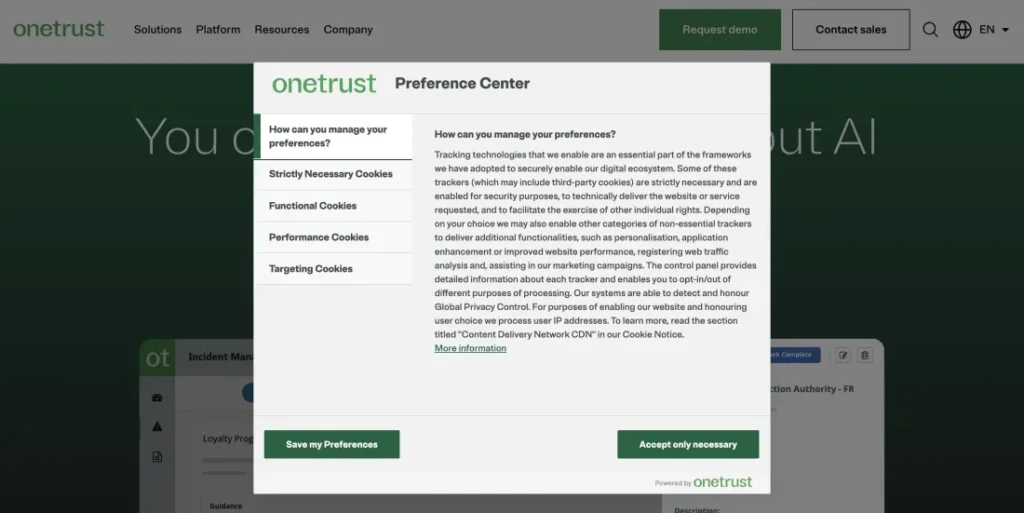
Q: Will OneTrust help us comply with GDPR and other laws?
Yes. OneTrust is built for global compliance. It automatically enforces rules like not setting non-essential cookies without opt-in (as GDPR requires) and honoring European privacy rights. It also supports CCPA/CPRA (for California) and many others. The platform includes consent receipts and audit logs to prove compliance. Plus, with OneTrust’s integrated DataGuidance content, you get continuous updates on new regulations and how to implement them. Essentially, OneTrust translates the law into actionable tasks and ensures your processes match legal requirements.
Q: What business size or role is OneTrust best for?
OneTrust is best for medium to large organizations. Typical users include data privacy officers, compliance/legal teams, and marketing managers in enterprise or heavily regulated industries. Businesses with multiple websites, a global footprint, or large customer databases will extract the most value. If you’re a small business with a single local website, OneTrust is likely more than you need. In that case, a smaller CMP (Cookiebot, etc.) might suffice.
Q: How does OneTrust integrate with marketing automation?
OneTrust captures customer consents and syncs that data into marketing tools (CRM, email automation, ad platforms). For example, only customers who consented to email marketing in OneTrust will be exported to your email campaign list. This enhances segmentation: you can create audiences based on consent types. The platform even offers consent-driven advertising capabilities, meaning your campaigns only target consented users. Integration can be out-of-the-box (e.g., connectors to Salesforce Marketing Cloud) or via APIs/HTML. This tight integration helps marketing teams comply with privacy laws while still running effective personalized campaigns.
Q: What is the OneTrust Unified Trust Center?
It’s an optional add-on feature. Think of it as a public “privacy dashboard” for your customers. You can host a Trust Center webpage where individuals log in to see all their data settings: which consents they’ve given, what data you hold, and how to submit privacy requests. This offers transparency and can improve trust in your brand. Technically, it’s an outward-facing site connected to your OneTrust backend – so any changes you make internally (like a new cookie category) instantly update on that Trust Center.
Q: Can OneTrust be used globally (non-EU)?
Absolutely. While OneTrust is popular in Europe (GDPR), it’s also widely used in the US, Brazil, Asia, etc. It supports laws around the world (300+ jurisdictions). You can configure banners by region – for example, show GDPR-specific wording to EU visitors, CCPA info to Californians, etc. The platform’s language support is global, and it’s certified for IAB TCF in Europe, but it’s not limited to any one market.
Q: Does OneTrust offer a “free trial”?
Not in the usual sense of an unlimited demo. OneTrust primarily does guided demos. You’d contact sales and they might set up a temporary instance for you. They often tailor demonstrations to your scenario. For smaller scales, you could test just the cookie banner (OneTrust has a self-serve mode for single domains). However, there isn’t a 30-day free version you can just sign up for online. The closest is to use third-party tools (or Cookiebot’s free tier) to experiment, and then engage OneTrust’s team when you’re ready for enterprise deployment.