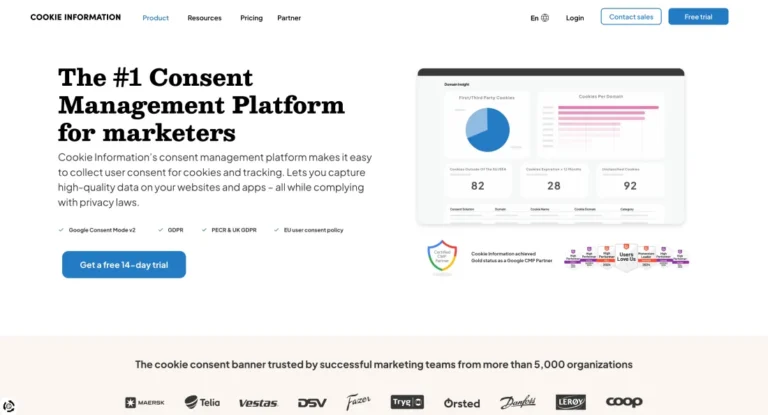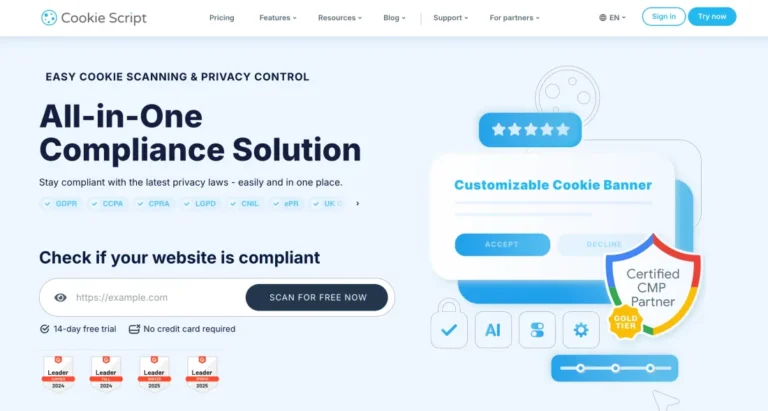Imagine never worrying about cookie banners, user consent, or global data regulations again. In this Osano review, I’ll walk you through how this privacy management tool takes the headache out of compliance. From first impressions to pricing breakdowns, you’ll see why Osano might be the ally your marketing team needs.
What is Osano?
Osano is a data privacy platform designed to help organizations comply with global regulations like GDPR, CCPA, and more. It centralizes consent management, vendor risk assessments, and automated policy updates, so you don’t have to juggle multiple spreadsheets or wrestle with legalese.
TLDR (Who’s it for?):
- Business owners who want hands-off compliance
- Marketing managers aiming for transparent user consent
- Teams of all sizes – from freelancers to enterprises

With Osano, you embed a lightweight script on your site that handles cookie consent, preference management, and periodic scans for new trackers. It even offers a “No Fines, No Penalties” pledge – meaning if you ever get fined due to a bug in their system, they’ll cover it.
First Impressions
Setting up Osano is surprisingly straightforward. After signing up, you paste their JavaScript snippet into your site’s header. Within minutes, you’re prompted to customize your banner text, styling, and consent settings.
Setup & Usage:
- Sign up for a free plan or pick a paid tier
- Copy the Osano script into your site (or use plugin)
- Configure your banner in the dashboard
- Go live – and watch compliance happen automatically
Interface: Clean, minimalist, with intuitive menus.
Initial Thoughts: I appreciated how tooltips appear on hover, guiding you through every feature without ever feeling condescending. The dark‑themed analytics charts look sharp, and the copy editor for policies is delightfully WYSIWYG.
Pricing
Understanding osano pricing is crucial before you commit. The free tier is great for testing, but if you have more than one domain or need GDPR support, you’ll want Plus or higher. One thing is sure, you have to pay for more than 5000 (website) visitors per month.

Is it worth the investment? If you value peace of mind and want to avoid costly compliance missteps, absolutely.
Osano – Key Features
Osano packs a lot under its hood. Let’s dive into five standout features and how they help your marketing automation:
Consent Management
- Automate banners across all sites and apps
- Granular preferences (marketing vs. analytics cookies)
- Centralized audit logs for legal defense
Data Subject Access Requests (DSAR)
- Built‑in workflows to handle user data requests
- Identity verification steps to prevent fraud
- Automated response templates to speed up replies
Automated Scanning & Reporting
- Weekly scans for new trackers and cookies
- Real-time dashboard alerts when something changes
- Compliance scorecards to share with stakeholders
Vendor Risk Management
- Pre‑built assessments for 3,000+ third‑party vendors
- Ongoing monitoring of vendor policy changes
- Risk scoring to prioritize due diligence
Privacy Policy Generator & Updates
- Create GDPR‑ and CCPA‑compliant policies in minutes
- Auto‑update legal text when laws change
- Downloadable templates for your legal team
Use Cases / Best Suited For
Osano shines in many scenarios, especially when privacy is non‑negotiable:
- Small Businesses: The free or Plus plans let you look big‑league without a massive budget.
- Enterprises: Unlimited domains and users, plus expert implementation services, make scaling painless.
- Freelancers & Agencies: White‑label consent banners and multi‑client dashboards streamline multi‑site management.
- E‑commerce Teams: Automated cookie blocking reduces cart‑abandonment risk from non‑compliant scripts.
- SaaS Companies: DSAR handling and automated policy updates fit complex product roadmaps.

Users Rating and Feedback
Overall, Osano enjoys strong user sentiment:
- 4.6/5 stars on G2 (121 reviews)
- 5/5 starts on Capterra
- 3.2/5 stars on TrustPilot
- 8.5/10 stars on TrustRadius
“Osano helped us avoid a GDPR fine last quarter thanks to their proactive alerts – priceless!” — Marketing Director in SaaS Startup
Key Pros
✅ Automated compliance across GDPR, CCPA, CPRA, and more
✅ “No Fines” penalty cover for tool-related errors
✅ Intuitive dashboard with clear visual reports
✅ Scalable plans for teams of any size
✅ DSAR & PIA workflows built in
✅ Regular auto‑scans to catch new trackers
Cons
❌ Custom pricing requires a demo call
❌ Advanced analytics only on higher tiers
❌ Some prefer open‑source alternatives for full control
Adopting Osano can reduce your legal overhead, streamline marketing compliance, and safeguard your brand reputation – all while freeing your team from manual audits.
Verdict & Recommendations
Osano is best Suited For:
- Businesses that need turnkey compliance
- Marketing teams wanting centralized consent management
- Enterprises requiring robust vendor risk oversight
Not Recommended For:
- Sole proprietors on ultra-tight budgets (free plan only covers one domain)
- Teams needing fully open‑source solutions
Alternatives to Consider: OneTrust, TrustArc
If you crave a privacy tool that just works – no legal textbooks required — Osano is a top contender.
FAQ Section
How much does Osano cost?
Osano offers a free plan for one domain and 5000 visitors per month. Paid tiers start at $199.99/month (billed annually).
Does Osano offer a trial?
Yes, you can start on the free plan with no credit card. Paid plan trials require a demo call.
What regulations does Osano support?
GDPR, CCPA/CPRA, LGPD, UK GDPR, ePrivacy, and dozens more global laws.
Can I handle user data requests with Osano?
Absolutely. DSAR workflows let you verify identities and respond within regulatory deadlines.
Is Osano easy to integrate?
Just paste one JavaScript snippet – no SDKs or plugins needed. Plugins exist for popular CMS platforms, too.
How often does Osano scan my site?
Default is weekly, but you can trigger scans on demand.
Does Osano cover fines if they slip up?
Yes – their unique “No Fines, No Penalties” pledge covers tool‑related errors up to policy limits.
Can I manage multiple domains?
Yes – Plus covers up to three domains; enterprise tiers are unlimited.
Are there integrations with marketing tools?
Yes – Mailchimp, Pipedrive, Drip, GitHub, Monday, SendGrid, Salesmate, Salesforce, Stripe, Slack, Trello, Typeform, Zendesk, Miro, MailerLite, HubSpot, Calendly, GetResponse, Clockify, Asana, Airtable, ConvertKit, Dropbox, and more.